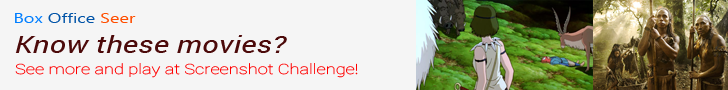| Author |
Message |
|
MovieDude
Where will you be?
Joined: Tue Dec 21, 2004 4:50 am
Posts: 11675

|
 Basic Computer help! PLEASE! Can anyone help me out? I think I accidentally disabled cookies or something. I can't view G-Mail (It says I turned Javascript or cookies off) and many other basic internet things aren't working as usual. Can anyone tell me how to fix this? Thanks, and God bless. 
Last edited by MovieDude on Wed Feb 09, 2005 11:55 am, edited 1 time in total.
|
| Wed Feb 09, 2005 3:48 am |

|
 |
|
MovieDude
Where will you be?
Joined: Tue Dec 21, 2004 4:50 am
Posts: 11675

|
C'mon guys, can anyone help me out here?
|
| Wed Feb 09, 2005 11:55 am |

|
 |
|
WDW04
Aslan Reigns Supreme
Joined: Tue Oct 12, 2004 2:45 pm
Posts: 1457
Location: Chilling at Starbucks

|
i can try i guess. ok are you using firefox or explorer
_________________
Top 5 of 2006:
1.Pirates
2.FD:3
3.Click
4.Over the Hedge
5.See No Evil
|
| Wed Feb 09, 2005 11:57 am |

|
 |
|
bABA
Commander and Chef
Joined: Mon Oct 11, 2004 12:56 am
Posts: 30505
Location: Tonight ... YOU!

|
Tools > Internet Options > Privacy > advanced
check if your settings have changed from always to something else.
Also check 2 more things
Tools > Internet Options > Privacy
check if it is at medium
Tools > Internet Options > Advanced
There is one field for java there. if nothing works, try to enable it or whatever it asks you to do.
|
| Wed Feb 09, 2005 12:00 pm |
 
|
 |
|
Jeff
Christian's #1 Fan
Joined: Sat Oct 23, 2004 8:25 pm
Posts: 28110
Location: Awaiting my fate

|
I'm not quite sure what the issue is. It could be that IE is not working properly. If possibly, visit Microsoft and download a new version of it and install it, as that will also reset your settings to the defaults and might fix the problem. Another option is to download FireFox and install that. It is a different web browser and is much more stable then IE.
_________________
See above.
|
| Wed Feb 09, 2005 12:02 pm |

|
 |
|
MovieDude
Where will you be?
Joined: Tue Dec 21, 2004 4:50 am
Posts: 11675

|
Yeah, it's Internet Explorer. I think it might have something to do with my security settings. I think I accidentally switched them a bit too high and can't get them back down. It's Security Center with the red, blue, yellow and green shield. When I go to Internet Properties > Security, I hit the globe internet thing, and it says the default security level is medium. But when I try to go to low medium or just low it won't let me, saying : Error - "The recomended security level for this zone. The level that you have chosen is lower then this. Please choose a security level of 'medium' or higher."
|
| Wed Feb 09, 2005 8:00 pm |

|
 |
|
insomniacdude
I just lost the game
Joined: Wed Oct 13, 2004 7:00 pm
Posts: 5868

|
That's some microsoft product. I use it too, unfortunately. A few things I would recommend
1. GET MOZILLA FIREFOX. It's far safer. Since Explorer is the most commonly used internet program, more bugs and viruses are design to infiltrate it's systems.
2. What OS are you using? XP? You may need administrator privelages to change the settings on the program.
3. If you never messed with that program, nor nobody else in your house, it's definitely a virus, in which case you should troture the thing. Burn it. I'm sure it could be easily removed, but it's more fun if you burn it >:-)
_________________
|
| Wed Feb 09, 2005 10:30 pm |

|
 |
|
Sugar Magnolia
Angels & Demons
Joined: Sun Feb 06, 2005 8:00 pm
Posts: 261
Location: This is where I tell you where i am...

|
Hit it with a stick...
_________________
This is where my signature is supposed to be. I think I may have misplaced it...
|
| Wed Feb 09, 2005 10:39 pm |
  
|
 |
|
bABA
Commander and Chef
Joined: Mon Oct 11, 2004 12:56 am
Posts: 30505
Location: Tonight ... YOU!

|
bABA wrote: Tools > Internet Options > Privacy > advanced
check if your settings have changed from always to something else.
Also check 2 more things
Tools > Internet Options > Privacy
check if it is at medium
Tools > Internet Options > Advanced
There is one field for java there. if nothing works, try to enable it or whatever it asks you to do. ehem
|
| Thu Feb 10, 2005 1:19 am |
 
|
 |
|
MovieDude
Where will you be?
Joined: Tue Dec 21, 2004 4:50 am
Posts: 11675

|
bABA wrote: bABA wrote: Tools > Internet Options > Privacy > advanced
check if your settings have changed from always to something else.
Also check 2 more things
Tools > Internet Options > Privacy
check if it is at medium
Tools > Internet Options > Advanced
There is one field for java there. if nothing works, try to enable it or whatever it asks you to do. ehem I didn't see a Java thing. I messed around, doing what I could, and now it seems to be mostly working, so I guess the moral of the story is, when something doesn't work, play around and press buttons, and read peoples advice afterwards. 
|
| Thu Feb 10, 2005 3:59 am |

|
 |
|
Jeff
Christian's #1 Fan
Joined: Sat Oct 23, 2004 8:25 pm
Posts: 28110
Location: Awaiting my fate

|
Pressing buttons in random sequence usually fixes it for me.
_________________
See above.
|
| Thu Feb 10, 2005 10:42 am |

|
 |
|
Bodrul
All Star Poster
Joined: Fri Oct 22, 2004 11:21 am
Posts: 4694
Location: Cambridge, England.

|
Sugar Magnolia wrote: Hit it with a stick... yep, that should fix it. . . . . . . I usually throw rocks _________________
|
| Thu Feb 10, 2005 1:41 pm |
 
|
 |
|
Ripper
2.71828183
Joined: Mon Oct 11, 2004 9:16 pm
Posts: 7827
Location: please delete me

|
MovieDude wrote: Yeah, it's Internet Explorer. I think it might have something to do with my security settings. I think I accidentally switched them a bit too high and can't get them back down. It's Security Center with the red, blue, yellow and green shield. When I go to Internet Properties > Security, I hit the globe internet thing, and it says the default security level is medium. But when I try to go to low medium or just low it won't let me, saying : Error - "The recomended security level for this zone. The level that you have chosen is lower then this. Please choose a security level of 'medium' or higher." It will still let you change it, that is jsut a warning, I forget, but either hitting ok or cancel will allow you to change to whatever you want.
Its been so long since I used IE, I forgot some of its nuances.
|
| Thu Feb 10, 2005 1:54 pm |

|
|